- Understand Local Search Rankings: These determine where your business appears in searches like "pizza near me" or "dentist in Chicago." They heavily rely on factors like proximity, relevance, and online presence (reviews, citations, etc.).
- Regular Tracking Is Key: Without monitoring, you can’t measure the impact of your SEO efforts or identify areas needing improvement.
- Optimize Your Google Business Profile: Claim and fully update your profile, including business hours, photos, and accurate categories. Use a keyword-rich description to stand out.
- Focus on Local Keywords: Identify terms customers use, including geographic references like "near me" or city names. Use tools like Google autocomplete or customer feedback for ideas.
- Ensure Consistent Business Info: Keep your name, address, and phone number (NAP) uniform across all platforms. Perform regular audits to fix errors or duplicates.
- Use Tracking Tools: Tools like Google Search Console, BrightLocal, and Local Falcon can help monitor rankings and provide actionable insights.
- Analyze and Act on Data: Spot weak keywords or locations, adjust your strategy, and track the impact of updates over time.
Pro Tip: Combine Google Business Profile insights with website rankings to get a full picture of your local visibility. Focus on both mobile and desktop search results to meet user needs effectively.
Quick Start: Optimize your Google Business Profile, research local keywords, and use free tools like Google Search Console to begin tracking today.
Setting Up for Local Search Tracking
Laying the groundwork for effective local search tracking starts with three essential steps: optimizing your Google Business Profile, identifying local keywords, and ensuring consistent business information across all platforms.
Set Up Your Google Business Profile
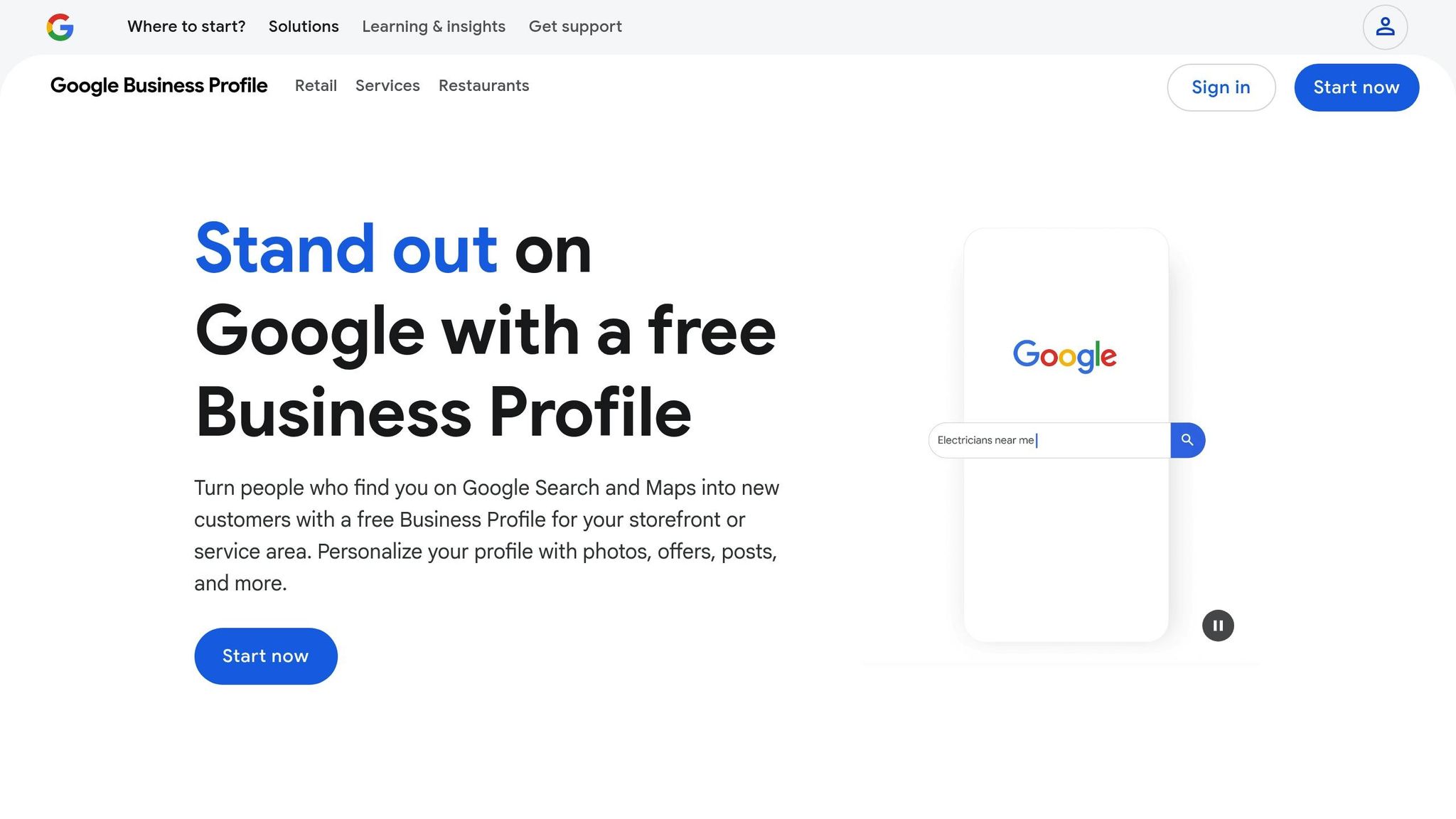
Your Google Business Profile is a key factor in determining how and where your business shows up in local searches. To make the most of it, you need to claim and fully optimize your profile.
Begin by claiming your profile if you haven’t already. Then, fill out every section thoroughly. Include your business hours (don’t forget holiday schedules or temporary changes) and upload high-quality photos of your storefront, interior, and products or services. These details help potential customers get a clear picture of your business.
Selecting the right business categories is equally important. Google allows you to choose one primary category and additional secondary ones, so pick categories that match how customers search for your services. For example, if you own a bakery, you might choose "Bakery" as your primary category and add "Wedding Cakes" or "Catering" as secondary categories.
Your business description is another opportunity to stand out. Write a conversational, keyword-rich description that highlights what you offer, who you serve, and what makes your business stand out. Focus on how your services benefit customers rather than simply listing them.
Once your profile is polished, it’s time to focus on the keywords that drive local traffic.
Find Local Keywords
Local keywords are the backbone of effective tracking. These terms often include geographic references or imply local intent, like "near me." They help you understand what potential customers are searching for in your area.
Start by brainstorming seed keywords that describe your services, such as "landscaping", "pediatric dentist", or "coffee shop." Plug these into Google and take note of the autocomplete suggestions – these reflect real searches happening in your area and often include location-specific terms.
Don’t stop there. Check out the "People Also Ask" section in Google search results. This feature can uncover longer, more specific phrases your customers might use. For instance, a search for "electrician" might reveal questions like "affordable electrician near me" or "licensed electrician in [your city]."
You can also gather insights directly from your customers. Review call logs or conduct surveys to identify the natural language they use to describe your services. Customers often phrase things differently than business owners expect. For example, while you might market your restaurant as "fine dining", customers might search for "romantic dinner spots" or "special occasion restaurants."
Don’t overlook regional differences in terminology. People in one area might call a sandwich a "sub", while others say "hoagie." Understanding these nuances helps you choose keywords that resonate with your local audience.
After pinpointing your keywords, the next step is to ensure your business information is consistent everywhere online.
Keep Business Information Consistent
Consistency in your business information across all platforms is crucial for both search rankings and accurate tracking. Search engines rely on this consistency to verify your business and determine your local search position.
Start by conducting a citation audit. Search for your business name online and document every listing you find. Look for discrepancies in your name, address, phone number (NAP), or website URL, and note any errors.
Standardize your NAP information across all platforms. For example, decide whether you’ll use "123 Main Street" or "123 Main St." and stick with that format everywhere. The same goes for your business name – if you include "LLC" or "Inc.", make sure it’s consistent.
Claim and update your profiles on major directories like Yelp, Bing Places, Facebook, and Apple Maps. Double-check that your business hours, website links, and service categories match across all platforms. If your industry has specific directories (like OpenTable for restaurants), make sure you’re listed there as well.
It’s also a good idea to perform quarterly audits. New directories pop up all the time, and automated systems can create duplicate or inaccurate listings. Regular updates ensure your information stays accurate.
On your website, prominently display your NAP details in consistent locations, such as the header, footer, and contact page. Using local schema markup can also help search engines verify and connect your website to your online listings.
Local Rank Tracking Tools
After setting up your Google Business Profile and ensuring your business information is consistent across platforms, the next step is choosing the right tools to monitor your local search performance effectively.
Pick the Right Tracking Tools
Google Search Console is an essential free tool for tracking local search performance. It gives you direct insights into how your website performs in search results, including which local keywords are driving traffic. The Performance report shows the specific queries people use to find your business and your average position for each term. You can also filter results by location to see how you rank in different areas.
BrightLocal offers a powerful local rank tracking solution, allowing you to monitor rankings across multiple locations. Their Local Search Rank Checker lets you track up to five keywords for free, with paid plans starting at $29 per month for more extensive tracking. You can even check rankings by specific ZIP codes, giving you precise, location-based insights.
SEMrush Position Tracking includes features for monitoring local rankings in specific cities or regions. Priced at $119.95 per month for the Pro plan, it also provides detailed competitor analysis alongside your ranking data. You can track both your Google Business Profile and organic website rankings in one convenient dashboard.
Whitespark Local Rank Tracker is tailored specifically for local rankings and starts at $20 per month. It allows you to track up to 100 keywords across 10 locations, using street-address-level data for more accurate results.
Local Falcon stands out with its heat map visualization, which shows your rankings across different parts of a city. Plans start at $30 per month, and its visual approach makes it easy to identify geographic trends in your performance.
For those new to local rank tracking, using Google Search Console alongside BrightLocal’s free tier is a cost-effective way to get started.
How to Set Up a Tracking Tool
To get started with Google Search Console, verify your website using your preferred method. The HTML file upload method is straightforward: download the verification file from Google Search Console, upload it to your website’s root directory, and wait 24–48 hours for data to populate your reports.
In the Performance section, use filters to focus on local search data. Click "New" next to the search filters, select "Query", and enter terms like "near me" or your city name. This helps isolate local search traffic from broader organic searches. Set the date range to the last three months to gather enough data for meaningful analysis.
For tools like BrightLocal, start by creating a business profile with consistent NAP (Name, Address, Phone number) information. Add 10–15 primary keywords that combine your services with location-based terms. For example, a dentist in Austin might track keywords like "dentist Austin", "dental implants Austin", or "emergency dentist near me."
To gather location-specific data, enter ZIP codes within a 10-mile radius of your business. Many tools also let you automate weekly or monthly reports, so you can monitor changes without manually checking every day.
When setting up competitor tracking, identify 3–5 direct competitors that appear in search results for your target keywords. This gives you valuable benchmark data to measure your performance against similar businesses.
Once your tools are configured, you’ll be able to compare your Google Business Profile and website performance for a complete view of your local visibility.
Track Google Business Profile and Website Rankings
Your Google Business Profile and organic search rankings represent two key aspects of your local online presence. Monitoring both is essential for understanding your visibility.
Google Business Profile rankings determine whether you appear in the Local Pack – the three business listings with map pins that show up in local search results. For instance, a plumbing company might rank #1 in the Local Pack for "emergency plumber" but not appear on the first page of organic results for the same term.
Organic website rankings, on the other hand, show how your website performs in the regular search results below the Local Pack. These rankings depend more on traditional SEO factors like content quality, backlinks, and technical optimization. Your website might rank well for informational searches like "how to fix a leaky faucet", while your Google Business Profile dominates transactional searches like "plumber near me."
Google My Business Insights, accessible through your Google Business Profile dashboard, offers valuable data on how customers find your listing and what actions they take. The "Queries" section shows which search terms trigger your profile to appear, while "Search queries" data reveals whether people found you through direct searches (your business name) or discovery searches (your category or services).
Tracking both ranking types is crucial because they capture customers at different stages of their journey. For example, someone searching "best restaurants downtown" might find your website in organic results, while someone searching "Italian restaurant near me" is more likely to see your Google Business Profile in the Local Pack.
Pay attention to how your Google Business Profile and website performance relate to each other. If your Local Pack rankings are strong but website traffic is low, refine your profile description to encourage clicks. Conversely, if your website ranks well but you’re missing from the Local Pack, focus on improving your Google Business Profile and local citations.
Lastly, track mobile and desktop results separately. Mobile users often search for immediate solutions, like "coffee shop near me", while desktop users may be planning ahead or comparing options. Understanding these differences helps you tailor your strategy to match local search intent effectively.
Reading and Analyzing Ranking Data
As your tools gather data, the next step is making sense of the numbers to improve your local SEO efforts. These insights help you track performance trends over time and evaluate the effectiveness of various tools.
How to Read Ranking Reports
Most local rank tracking tools present data in two main ways: ranking positions and geographic heat maps. Ranking positions indicate where your business shows up for specific keywords. For example, if your business ranks 4th, it means you’re the fourth result displayed for that keyword.
Geographic heat maps, on the other hand, offer a visual representation of your local performance. They use color coding to show rankings across your targeted area. Typically:
- Dark green represents top 3 rankings.
- Light green or yellow-green indicates moderate rankings.
- Yellow, orange, or red highlight areas with lower visibility.
When analyzing tools like Google Search Console, focus on metrics such as average position, impressions, and clicks. If you notice top rankings paired with low engagement – like few clicks – consider refining your business listing or meta descriptions. Also, pay attention to whether searches are primarily brand-focused or service-related, as this can influence your strategy.
Spot Trends and Patterns
Instead of worrying about daily ranking changes, concentrate on identifying long-term trends. Local search rankings can fluctuate due to factors like user behavior or algorithm updates, so tracking over time gives a clearer picture of what’s working and what needs tweaking.
Be alert for sudden ranking drops. These might signal technical issues or reflect recent algorithm changes. While some tracking tools provide competitor data, your priority should be building and improving your own strategy based on your data.
Compare Tracking Tool Features
When evaluating tracking tools, consider factors like how often they update, the level of geographic detail they provide, and whether they integrate with platforms like Google Analytics or Google Search Console. Some tools excel at offering detailed, map-based visuals for hyperlocal insights, while others focus on delivering in-depth keyword or competitor data. Choose tools that align with your goals and help you refine your local SEO approach effectively.
Improve Rankings Based on Data
Once you’ve analyzed your local search ranking data, it’s time to turn those insights into action. The goal? Use the information to boost your visibility and climb higher in local search results.
Address Weak Keywords and Locations
Your ranking reports are a goldmine for spotting trouble areas. Focus on keywords and locations that are stuck below position 10.
For struggling keywords, try using long-tail variations. For example, if "plumber" isn’t delivering results, go for something more specific like "emergency plumber near me" or "residential plumbing services." These types of terms are often less competitive and can attract more targeted leads.
When it comes to locations that aren’t performing well, create content tailored to those areas. Add service area pages that mention specific neighborhoods, landmarks, or zip codes you want to target. Use local trends in blog posts or social media updates to connect with those communities. Sharing customer reviews, project photos, or special offers tied to those neighborhoods can also help Google better understand your service area.
Track the Impact of Your SEO Updates
After making adjustments, give it some time – around 4 to 6 weeks – for search algorithms to reflect the changes. Be sure to record your rankings before implementing updates and note the dates of any changes. This will help you connect specific actions to improvements in your rankings.
But don’t just focus on ranking positions. Pay attention to click-through rates and customer actions, too. For instance, moving a keyword from position 8 to 5 might not seem like a huge jump, but it could lead to a noticeable increase in visibility and customer engagement. These metrics provide a fuller picture of how your efforts are paying off.
Incorporate Data Into Your Local SEO Strategy
Your ranking data isn’t just for tracking progress – it should guide your overall marketing strategy. Use geographic insights to refine both online and offline efforts. For instance, areas where you rank well might need less investment in paid ads, while weaker spots could benefit from targeted Google Ads campaigns.
Align your content strategy with your top-performing keywords to reinforce your authority in those areas. And don’t forget to think offline. If a certain neighborhood is a weak spot for your online presence, consider direct mail campaigns, local sponsorships, or partnerships with businesses in that area to build your brand locally.
Seasonal patterns in your rankings can also offer valuable insights. If searches for "heating repair" spike in October and November, plan your content and ad campaigns ahead of time to capture that demand.
Finally, keep an eye on your competition. If you notice gains in certain areas while competitors are slipping, double down on those successful tactics. On the flip side, if you’re losing ground, take a closer look at what your competitors might be doing differently and adjust your strategy accordingly. Regularly reviewing your rankings will ensure you stay ahead of the game.
Key Takeaways
These points can help fine-tune your local search tracking strategy for better results:
- Monitor your local rankings regularly: Start by optimizing your Google Business Profile and ensuring your business information is consistent across platforms.
- Turn insights into action: Address underperforming keywords and locations by focusing on long-tail keyword variations and creating content tailored to specific areas that need improvement.
- Give changes time to show results: Wait about 4–6 weeks after making updates to see their impact. Pay attention to both ranking positions and engagement metrics like click-through rates. Even small ranking boosts can lead to noticeable visibility gains.
- Use your data strategically: Let geographic insights guide your marketing efforts. For areas where your rankings are strong, scale back investments. For weaker spots, double down with targeted campaigns. Seasonal trends can also help you plan content and advertising before demand surges.
- Stay consistent with monitoring: Regular tracking helps you spot opportunities early and stay ahead of the competition. Businesses that excel in local search treat ranking data as a key part of their strategy, using it to make informed, deliberate adjustments instead of guessing.
For more guidance, Interactive Marketing offers resources on SEO and local marketing strategies to help you put these methods into action and strengthen your online presence in your community.
FAQs
How can I make my Google Business Profile stand out in local search results?
To give your Google Business Profile an edge, make sure it’s fully filled out, verified, and frequently updated with accurate details and engaging content like high-quality photos and videos. Choose relevant categories that best describe your business, and actively encourage customers to leave reviews – these are essential for building trust and boosting your visibility.
It’s also important to keep your NAP (Name, Address, Phone number) consistent across all platforms. This consistency strengthens your local SEO, helping your profile rank higher in local search results and drawing in more potential customers from your area.
How can I ensure my business information is consistent across online platforms?
Maintaining consistent business details across online platforms is essential for boosting local SEO and earning customer trust. Start by standardizing your Name, Address, and Phone number (NAP) format. Make sure these details are identical across all directories, social media profiles, and websites to prevent confusion or errors.
It’s also important to regularly review your listings for accuracy. Check for outdated information and update it promptly – this includes operating hours, contact details, and any changes to your address. Keeping everything consistent not only helps improve your online visibility but also builds credibility with both customers and search engines.
How can I use local rank tracking tools to boost my business’s visibility?
To make the most of local rank tracking tools, begin by selecting a trusted platform that delivers precise, location-specific insights. Pay close attention to how your business ranks for important local search terms and how it shows up in search results within your target region.
Ensure your Google Business Profile is fully updated and optimized. This means including correct contact information, business hours, and high-quality, engaging photos. Consistent local citations – accurate business listings across various directories – can also boost your visibility. Additionally, positive customer reviews play a big role in improving your local search presence. Keep an eye on your ranking data regularly to spot trends and refine your local SEO strategy, helping you stay ahead in your market.

